Instant Accounting
We help you do your bookkeeping
An easy-to-use, integrated and instant accounting solution that uses our FNB electronic bank statement to do your bookkeeping automatically every night.
What you can do
Start. Progress. Save.
Instant Accounting allows you to prepare income statements, balance sheets and cash-flow statements and provides debtors, creditors, budgeting and VAT functionality as well as invoicing.
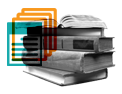
Easy
Simplify your bookkeeping

Quick
Do it instantly, conveniently and save time

Up to date
Get daily financial information about your business

Economic
Save money

Free
Instant Accounting is FREE to all FNB clients who have a FNB business

